Xiaomi Pad 6 review: A lot of tablet for the money, but is it a true iPad alternative?
The hardware is great, the accessories are excellent, and the price is perfect, but can it overcome the age-old Android tablet curse?
It is the fate of every Android tablet review ever written to have a chunk of it devoted to the iPad.
Whenever an Android tablet comes out, the technology press is obliged to ask, is this finally the iPad killer? From the Motorola Xoom, released all the way back in 2011 (or the Notion Ink Adam, if anyone remembers it), this question has haunted them.
When Xiaomi launched their very first Mi Pad in 2015, it was aimed squarely at the then current iPad Mini, with an identical 7.9” screen size and similar dimensions. I owned one myself, and I still have it lying around. It was a capable machine and excellent value for money, but it’s safe to say no iPad killing was achieved at the time.

The Xiaomi Pad 6 that I have with me to review is the sixth generation of that line, although not all the models made their way to India. I have to say the Xiaomi Pad 6 has come a long way from its ancestor and is a very slick, premium machine. How spirited a fight it can deliver against the iPad, you’ll have to read to find out.
The models
The Xiaomi Pad 6 comes in two models, a 6GB/128GB variant that sells for Rs 26,999 and an 8/256 variant that sells for Rs 28,999, both of them running the Snapdragon 870 processor. You can pick from an elegant but boring Graphite Grey and a very pleasant looking Mist Blue colour, which would be my choice.
Xiaomi also sent me the Xiaomi Smart Pen (2nd Gen) which sells for Rs 5,999, and the Xiaomi Pad 6 keyboard which sells for Rs 4,999. On paper, that’s a solid arsenal of accessories to take on the mighty iPad.
The hardware
The Xiaomi Pad 6 is an understated aluminium slab and feels every bit as fancy and as well built as my iPad Pro. The 16:10 screen sits amidst thin bezels. In fact, if you take a picture of the corners of the iPad and the Xiaomi Pad 6, you’d be hard pressed to tell them apart. The display is an 11-inch, 2880*1800, 10-bit LCD that boasts a class-topping 144Hz refresh rate. There’s Dolby Vision and HDR10, to boot.

This is a truly excellent display, not just for its price class, but even for a notch or two above. It holds its own against the OLEDs you’re likely to find in the more expensive tablets, even though it doesn’t get quite as bright or contrasty. Without a side-by-side comparison, you’re unlikely to consider this screen as lacking in any way whatsoever. Watching Netflix or YouTube on this screen is a pleasure, the oblong 11-inch aspect ratio perfectly suited for video content.
Complementing this excellent screen, the Xiaomi Pad 6 features a 4-speaker sound system and you can see the grilles for these along the top and bottom edges (or sides if you’re holding it in landscape). These speakers are loud and punchy and deliver pretty convincing stereo separation. They are a clear notch or two below the speakers on my iPad Pro, but that’s not a knock considering the price. Overall, consuming content on the Xiaomi Pad 6 is thoroughly enjoyable.
At the top left of the rear of the Xiaomi Pad 6 is a Xiaomi 13-esque camera square, with what look like two cameras, but is actually a single 13 MP camera. This camera is reasonably good and does what it needs to do on a tablet.
With the power button up top, volume rocker on the right side, and USB-C port at the bottom, it’s all pretty standard exterior-wise. One notable omission here is a fingerprint sensor. Xiaomi really missed a trick by cheaping out on this, not necessarily because of security concerns, but the sheer speed and smoothness of unlocking a device with an edge-mounted capacitive fingerprint sensor cannot be matched by PINs or patterns or even the iffy facial recognition that it carries.

Rounding out the hardware specs is an 8840 mAh battery which is fairly generous for its class.
In use
The extent of an Android tablet’s ambition can be gauged from its aspect ratio. Line up an iPad with any Android tablet and you’ll immediately notice that the Android tablets tend to be of a more oblong ratio compared to the squarer 4:3 iPads. Even the crème de la crème of the Android tablet world, the Samsung Tab S9 range, are all 16:10, just like this Xiaomi Pad 6. (The only exception in recent times has been the OnePlus Pad, with its defiantly square 7:5 aspect ratio.)
At the heart of it lies the implicit concession that despite the great strides that Android tablets have taken in recent years, offering truly high-end hardware and a glut of features, when it comes down to it, they are going to be used as consumption devices, rather than the productivity + creation machine that the iPad is now marketed as. While using this tablet over the last few weeks, my attempt was to discern if it had somehow transcended these limitations to emerge as a proper, worthwhile competitor to the iPad.

To get the basics out of the way, the Snapdragon 870 is, despite its age, a very capable mid-range chipset. Xiaomi made an excellent choice by putting this processor in the Xiaomi Pad 6, because that means this tablet is the most powerful machine in its class, running circles around the comparably priced Samsung Galaxy Tab S6 Lite. In fact, south of the Rs 37,999 OnePlus Pad, this is easily the most powerful Android tablet by quite some distance.
The chipset and the fast refresh rate screen mean that the Xiaomi Pad 6 is snappy and smooth to use, by and large. Side by side with Apple’s 120Hz “ProMotion” display on their iPad Pro, this doesn’t feel quite at the same level, but once again we have to remember this is a much cheaper tablet.
As I’d mentioned before, the screen and the very good speakers mean that watching streaming video is a pleasure, and in a pinch you could even listen to a spot of music on these speakers. Unlike the iPad, the front-facing camera is on the correct (ie long edge) which means that video calls feel much more natural than on the iPad. The 1080p camera here is a definite step-up from what I’m used to encountering on most laptops as well.

Xiaomi’s MiUI, which looks a lot like iOS in many ways, is well optimised for the tablet format, with app switching, split-screen multitasking and so on very well designed.
Now, what is out of Xiaomi’s hands is the situation of the Android app ecosystem, and this is the age-old Android tablet curse. Even incredibly common apps like Instagram and Twitter/X are essentially stretched versions of their phone apps, unlike the rich multi-column versions you get on iPadOS. Google has made most of their apps nicely scalable to landscape mode and apps like Gmail and YouTube Music make use of the full width of the screen, but if you flip your screen around while using Instagram, you get the same narrow app, just with letterbox bars on either side.
This is especially baffling considering the websites for these apps can scale perfectly between mobile and desktop, portrait and landscape. What’s more, the progressive web app for Twitter scales beautifully on this tablet, delivering a multi-column view in landscape, and I preferred using that over the native Android app.
I am inclined to blame the app developers for this situation because at the end of the day, these decisions are in their hands, but it’s probably incumbent upon Google and other stakeholders in the Android tablet ecosystem to lean on these developers, at least for maybe the most widely used Android apps, to ensure that they invest the time and effort to develop good quality tablet versions of their apps.

Without a concerted effort in this direction, Android tablets are doomed to be also-rans when you consider the overall experience.
The battery life on the Xiaomi Pad 6 is solid, with the tablet lasting several days before it needs to be recharged. It’s difficult to test this like a phone because you don’t really end up using the tablet longer than an hour or two in a day, at least in my case.
Compared to the iPads
Xiaomi’s clever pricing and positioning mean that it goes up against “the cheapest iPad”, also known as the iPad 9th generation. It currently sells in the neighbourhood of Rs 30,000 (Rs 27,999 is the cheapest price I could find online and this neatly splits the difference between the two variants of the Xiaomi Pad 6). But this is for the one with 64 GB of storage, which is a bit paltry in the year of our lord 2023.
The A13 Bionic chipset in the iPad edges out the Snapdragon 870, but not by a wide gap. And the 120Hz screen on the Xiaomi Pad 6 means that everything feels smoother than it is on the iPad with its 60 Hz display. Speaking of the display, the LCD on the Xiaomi Pad 6 has a higher resolution and pixel density, 10-bit colour, Dolby Vision, DCI-P3 colour gamut, which are all missing on the iPad.
Overall, when it comes to hardware, the Xiaomi Pad 6 has a distinct edge. IBut again, where the iPad absolutely runs away with it is in the app selection. The apps for the iPad are simply better. Unlike with phones, the gap here is vast. Perhaps at some point when at least basic apps like Instagram or Twitter/X have equivalent apps, I can consider the experiences comparable, but until then this is one area where the iPad is head and shoulders above the Xiaomi Pad 6.

This is also where I want to touch upon the accessories. The Xiaomi Smart Pen 2 is an excellent Apple Pencil rival, boasting 150 hours of battery life and 4096 levels of pressure sensitivity. It looks, feels and charges like the Apple Pencil 2, so it’s easy to say what it’s copied from. Because I am not an artist, I called upon the expertise of a friend and ace professional illustrator Parvathy Subramanian (you can check out her work at @prrrbutt). She uses an iPad Pro and Apple Pencil 2 for a lot of her work, so she spent some time with the Xiaomi Pad 6, using the Sketchbook app to draw stuff.
Overall she was very happy with the Pad 6 and Xiaomi Smart Pen 2 and found them quite similar to use. The Smart Pen 2 has a touch more latency, but you’re unlikely to notice that without a side-by-side comparison. Especially considering the price difference, she says this could be a good option for amateur illustrators or those on a budget. When it comes to art again, where the Pad 6 loses out is the lack of ProCreate. The industry standard drawing app is offered only for iPadOS, and while Sketchbook is a capable app, ProCreate is simply superior.
The Xiaomi Pad 6 keyboard works reasonably well and can be compared with Smart Keyboard Folio from Apple for less than a third of the price. I’m personally not a fan of using this kind of keyboard for work, but for those who are, this should serve them well. Overall in terms of hardware, the Xiaomi Pad 6 and its accessories punch well above their weight.
Should I buy it?
There are many different answers to this question depending on who you are, so I’ll go in order. First, if you’re deep in the Apple ecosystem using iPhones etc, then the answer is easy. Don’t buy this, just get the basic iPad. If you simply want a good value Android tablet below 30k, buy the Xiaomi Pad 6. There’s no competition.
If you are, like me, brand agnostic, then things get a bit more interesting. The Xiaomi Pad 6 offers a lot of bang for the buck, including broadly superior hardware and well priced accessories. The Xiaomi Smart Pen 2 is a lot less fiddly than the first gen Apple Pencil that you’ll have to use with the base iPad. If your usage is mostly to watch streaming video, play some games, and maybe do a bit of word processing, or even some amateur art, the Pad 6 is an excellent choice, delivering plenty of value at its price point.
But if you’re someone who wants to use a lot of social media and/or if you want to do illustration work professionally, or just have access to the plethora of great iPadOS apps that are not available for Android, you may be better served picking up the iPad.

Another thing that’s worth keeping in mind is that If you (like me) want to read magazines or comics on the tablet, the squarer aspect ratio of the iPad works better. But for watching video content, the longer aspect ratio of the Xiaomi Pad 6 works better.
At the end of the day, it’s the app ecosystem that weighs down every Android tablet, and the same is the case for the Xiaomi Pad 6. The hardware is great, the accessories are excellent, and the price is perfect, and for many people that makes this a compelling buy, but I’d love to see Google and the Android tablet makers lean on the developers to make better apps, so that the playing field is truly level.
This Xiaomi Pad 6 was sent to the reviewer as a loaner unit for review purposes. The unit will be returned on completion of the review. Xiaomi has been given no advance information about the content of this review and exercises no copy approval.
Contact the author on Twitter @vinayaravind.
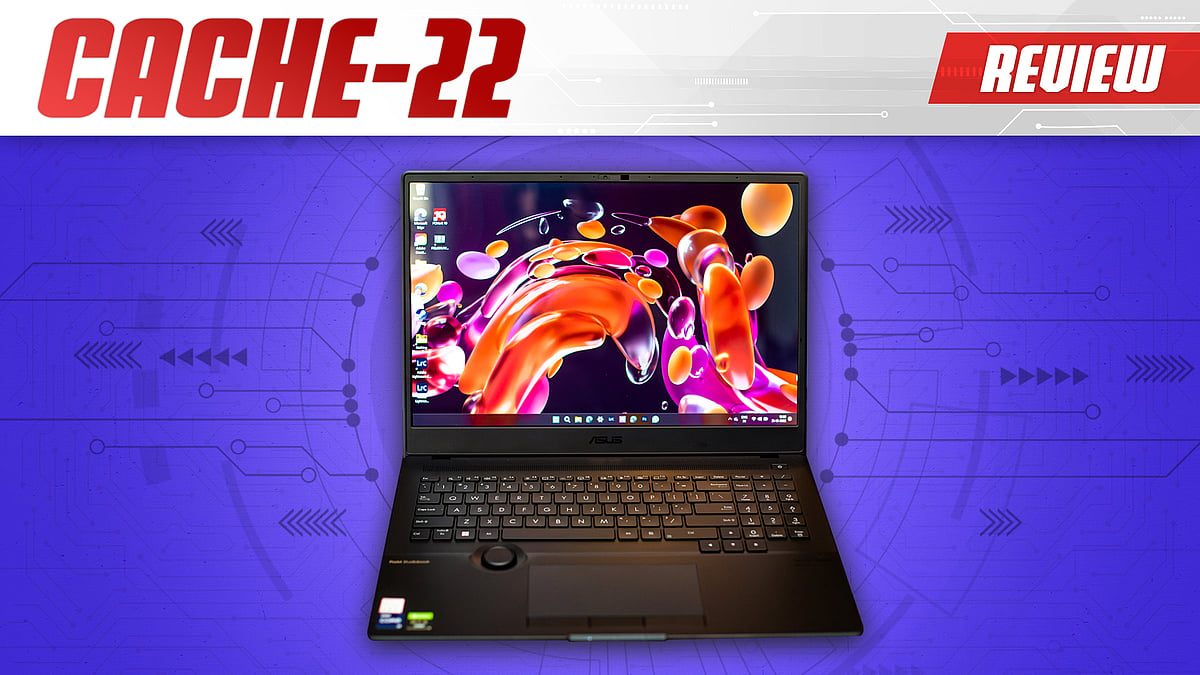 There’s a monster laptop in my house: Asus ProArt Studiobook Pro 16 OLED Review
There’s a monster laptop in my house: Asus ProArt Studiobook Pro 16 OLED Review